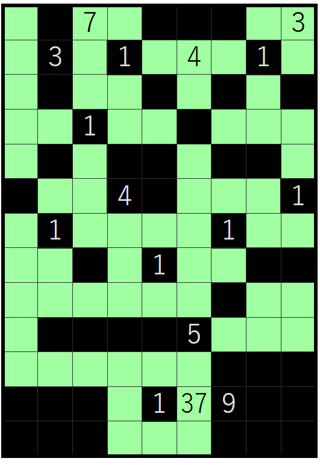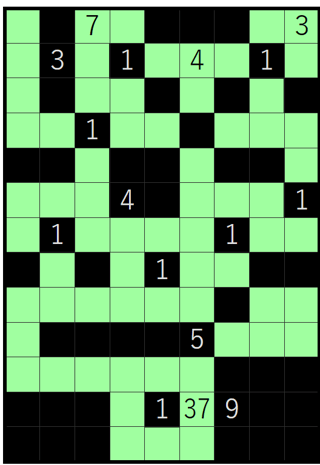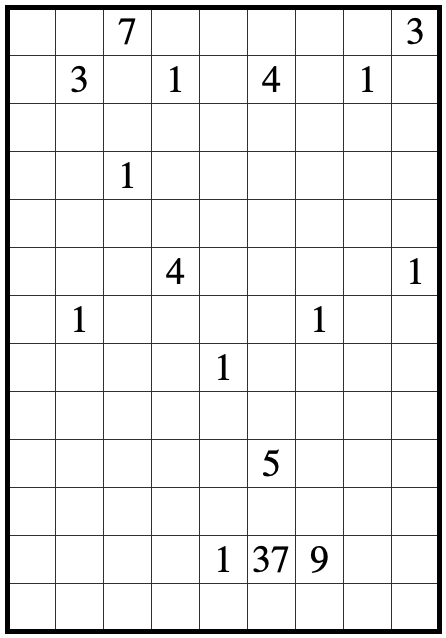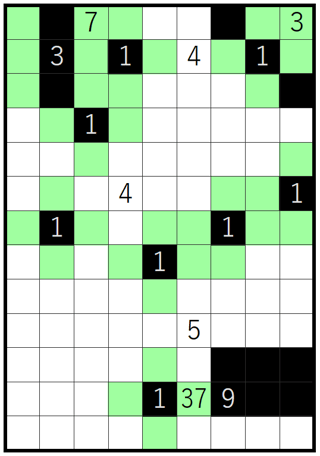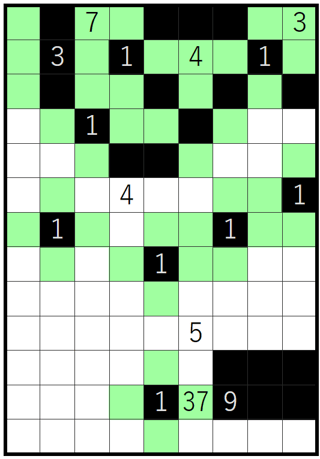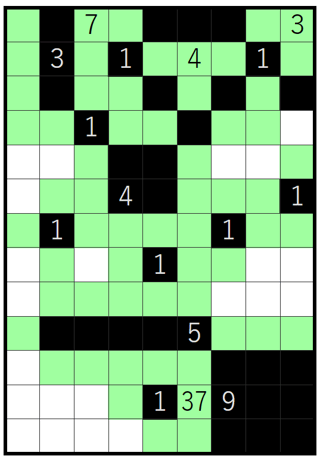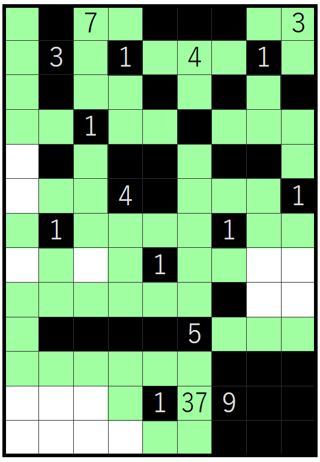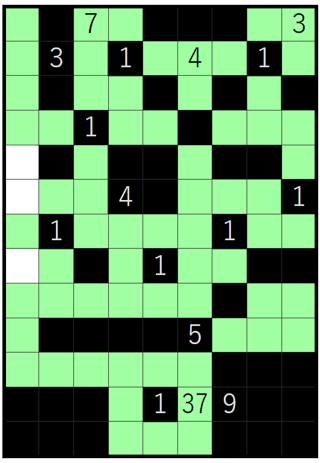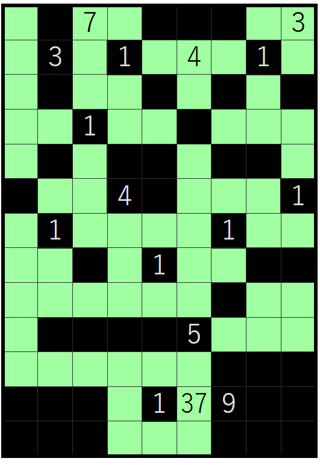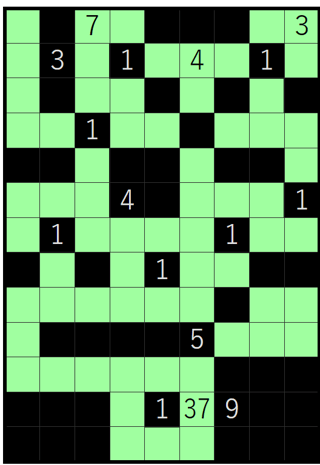As PDT points out in the comments, it looks like there are
Two possible solutions
Here is how I proceeded
Step 1
Given that all the cells with '1' are already rectangles, they must be black and orthogonally adjacent cells are white. This forces the '7' and '3' in the top row white and the cell with '37' white and the cell with '9' must then be black. This '9' cell cannot be part of a 1x9 block as it will not fit to avoid the '1' above it so must be part of a 3x3 block. The positions of six cells in that 3x3 are automatically forced. Furthermore, the '3' cell in the second row must be black and forced to be the middle of a 3x1 vertical block. Filling out the borders of this block and of the corner section with three cells, the diagram looks as follows
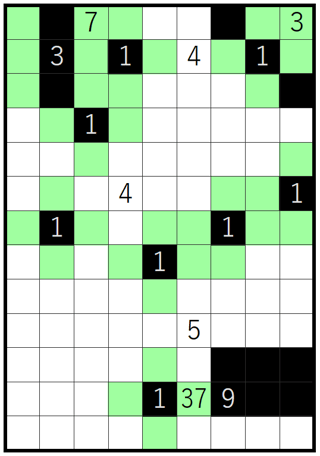
Step 2
Notice now that if the '4' in the second row is black, it must be within a 4x1 vertical block making the adjacent cells black and extending the region containing the '7' to more than seven cells. Hence, this '4' is white and we already have three of its cells. By addition of another white cell we may not extend this region so this allows us to place more black cells diagonally adjacent to the '4'. The region with the '7' now has six cells with two options to extend it but if we expand downwards then it will have more than seven cells. Hence, there is just one way in which to extend this region and we can put black cells around its border. As black regions must be rectangular, this forces the last white cell connected to the '4' in the second row. After these steps, we have the following
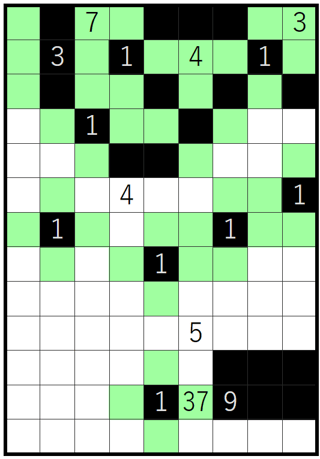
Step 3
Now notice that the '4' in the sixth row cannot be white as extending in any direction give a region of more than four cells. Hence it is black and must form a 2x2 block with the cells above it. Notice that if the '5' cell is white then the cell below it must be black but this interferes with the block containing the '9' cell. Hence this must be black and part of a 1x5 region extending to the left. This allows us to complete the 3x3 region in the bottom corner and, after filling in some more cells to stop white regions being rectangular, we have the following
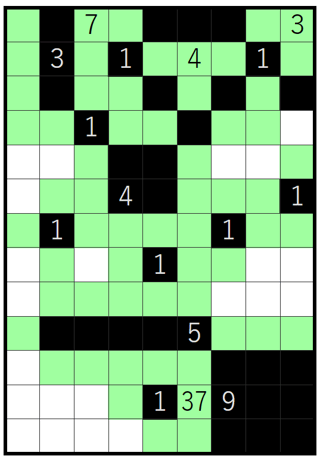
Step 4
Next, the region containing '37' will force its way upwards on the left hand side. By doing this, we already connect to another region to make one of size 34. This means we cannot add any more white cells to connect to a region of more than two white cells and forces the placement of some additional black cells. We can also place some more white cells based on the idea of not forming white rectangular regions to get the following
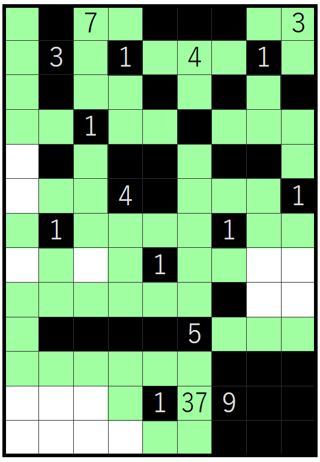
Step 5
Finally, notice that row 7, column 1 may not be boxed in and so must be connected to the '37' region in some way. Furthermore, we cannot have all black cells on the border of this region in the bottom left as this would enclose a 1x3 white rectangle in the bottom left. This will cover all 37 cells in some way and allows us to place more black cells on the border of this region elsewhere. Then, in the bottom left, we find that the only white cell we can place adjacent to the '37' region without forcing a white rectangle somewhere is the one diagonally adjacent to the '1' and this forces a 2x3 black region in the bottom left. This leaves us with the following
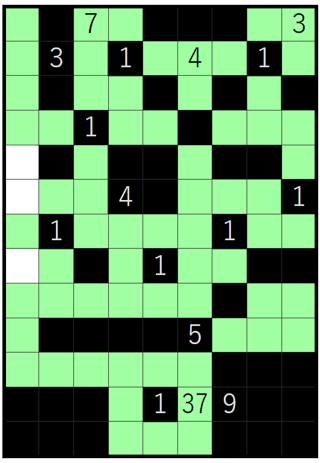
Now it looks as though there are
Two possibilities to fill in the rest depending on whether you make row 6, column 1 or row 8, column 1 white as follows